Small businesses are always on the lookout for methods to enhance efficiency, boost productivity, and gain a competitive advantage in today’s fast-paced and cutthroat business environment. Artificial Intelligence (AI) tools have emerged as powerful solutions that can revolutionize the way small businesses operate. From automating mundane tasks to predicting customer behaviour, AI tools offer immense potential for boosting efficiency and productivity. In this blog, we will explore the top 10 AI tools that can transform small businesses and help them thrive in the digital age.
1. Chatbots:
The utilization of chatbots in customer service and support has experienced a significant rise in popularity. These AI-powered virtual assistants can handle customer inquiries, provide support, and automate repetitive tasks, freeing up time for employees to focus on more complex issues. Chatbots not only enhance customer satisfaction but also enable businesses to provide round-the-clock service.
The Best Chatbots of 2023
• HubSpot Chatbot Builder: Most user-friendly chatbot builder
• Intercom: Best chatbot for customization
• Drift: Best sales chatbot
• Salesforce Einstein: Best for Salesforce users
• WP-Chatbot: Best for WordPress sites
• LivePerson: Best for omnichannel messaging
• Genesys DX: Best for natural language processing
2. Virtual Assistants:
AI virtual assistants like Siri, Google Assistant, or Amazon Alexa have become household names. These voice-activated tools can help small business owners with scheduling, reminders, and basic administrative tasks. Virtual assistants enable hands-free operation and provide instant access to information, allowing entrepreneurs to stay organized and productive.
When it comes to virtual assistants, there are several popular options available. Each has its own unique features and capabilities, so the best choice depends on your specific needs and preferences. Here are three of the most widely used virtual assistants:
1. Amazon Alexa:
Developed by Amazon, Amazon Alexa is a virtual assistant powered by artificial intelligence (AI). It is integrated into various Amazon devices such as the Echo smart speakers and can also be accessed through the Alexa app on smartphones. Alexa can perform a wide range of tasks, including setting reminders, playing music, answering questions, controlling smart home devices, and even ordering products from Amazon. It has a large library of skills and is known for its wide compatibility with third-party apps and services.
2. Google Assistant:
Google Assistant is Google’s virtual assistant, available on Android devices, Google Home speakers, and the Google Assistant app for iOS. It offers similar functionalities to Alexa, including voice commands for tasks like setting reminders, playing music, answering questions, and controlling smart home devices. Google Assistant is known for its strong integration with Google services, such as Google Search, Google Maps, and Google Calendar. It also supports a wide range of third-party apps and services.
3. Apple Siri:
Siri is Apple’s virtual assistant, available on iPhones, iPads, Macs, Apple Watches, and the HomePod smart speaker. Siri has the capability to execute a multitude of tasks, such as sending messages, making phone calls, setting reminders, playing music, and delivering information. It has deep integration with Apple’s ecosystem and can access native apps like Mail, Calendar, and Maps. Siri also supports third-party apps and can control smart home devices through Apple’s HomeKit platform.
Ultimately, the best virtual assistant tool for your small business will depend on factors such as the devices you use, your preferred ecosystem (Amazon, Google, or Apple), and the specific tasks and integrations you require. It’s a good idea to explore the features of each virtual assistant and consider compatibility with your existing devices and services before making a decision.
3. Predictive Analytics:
Predictive analytics tools utilize AI algorithms to analyze historical data and identify patterns, enabling small businesses to make informed decisions. By predicting future trends and customer behavior, these tools help optimize inventory management, sales forecasting, and marketing strategies. Small businesses can gain a competitive advantage by leveraging predictive analytics to stay ahead of market trends.
There are several powerful predictive analytics tools available that can help businesses make data-driven decisions and forecast future trends. The best tool for your business will depend on your specific needs, budget, and technical expertise. Here are three popular predictive analytics tools:
1. IBM Watson Studio:
IBM Watson Studio is a comprehensive data science and machine learning platform that offers a wide range of predictive analytics capabilities. It offers resources for exploring data, developing models, and deploying them. Watson Studio supports various programming languages and frameworks, making it suitable for both data scientists and business users. It also offers pre-built predictive models and industry-specific templates to accelerate the development process.
2. Microsoft Azure Machine Learning:
Microsoft Azure Machine Learning is a cloud-based platform that provides a wide range of tools and services for predictive analytics. It provides a user-friendly interface for constructing machine learning models through a simple drag-and-drop mechanism, along with support for widely-used programming languages such as Python and R. Azure Machine Learning integrates well with other Microsoft services, such as Azure Data Lake and Power BI, making it a suitable choice for businesses already using Microsoft technologies.
3. RapidMiner:
RapidMiner is a user-friendly predictive analytics platform that offers a visual interface for building and deploying predictive models. It supports various data sources and provides a wide range of data preprocessing and modeling options. RapidMiner offers automated machine learning capabilities, making it accessible to users with limited technical expertise. It also provides advanced features like text analytics and time series forecasting.
Other notable predictive analytics tools include SAS Analytics, Alteryx, and DataRobot. It’s important to evaluate each tool based on factors such as ease of use, scalability, integration capabilities, and pricing. Consider your business’s specific requirements and resources before choosing the best predictive analytics tool for your needs.
4. Natural Language Processing (NLP) Tools:
NLP tools enable businesses to understand and analyze large amounts of text data, such as customer feedback, reviews, or social media posts. By extracting insights from unstructured data, NLP tools provide valuable information about customer preferences, sentiment analysis, and market trends. Small businesses can use this information to enhance their products, services, and customer experiences.
Natural Language Processing (NLP) tools are essential for businesses looking to analyze and derive insights from unstructured text data. Here are three popular NLP tools that are widely recognized for their capabilities:
1. Google Cloud Natural Language API:
The Google Cloud Natural Language API is a robust NLP tool that provides a diverse set of capabilities, including sentiment analysis, entity recognition, and content classification.. It can analyze text in multiple languages and provides a RESTful API for easy integration into applications. The tool is known for its accuracy and reliability, and it is backed by Google’s extensive machine learning capabilities.
2. Stanford NLP:
Developed by Stanford University, Stanford NLP is a comprehensive suite of NLP tools. It provides a wide range of functionalities, including tokenization, part-of-speech tagging, named entity recognition, sentiment analysis, and dependency parsing. Stanford NLP is written in Java and offers APIs for several programming languages. It is highly regarded for its accuracy and is widely used in both academic and commercial applications.
3. spaCy:
Written in Python, spaCy is a Python-based open-source NLP library. It offers a wide range of NLP capabilities, including tokenization, part-of-speech tagging, named entity recognition, and dependency parsing. Renowned for its exceptional speed and efficiency, spaCy is particularly well-suited for handling extensive volumes of textual data. It also provides pre-trained models for multiple languages and allows for easy customization.
Other notable NLP tools include Natural Language Toolkit (NLTK), Microsoft Azure Text Analytics, and Amazon Comprehend. When choosing an NLP tool, consider factors such as ease of use, available features, programming language compatibility, and documentation. It’s also important to assess the specific needs and requirements of your business to determine the best NLP tool for your use case.
5. Machine Learning Platforms:
Machine learning platforms empower small businesses to build and deploy machine learning models without extensive coding knowledge. These platforms automate processes, make predictions, and improve decision-making. From fraud detection to personalized recommendations, machine learning platforms offer endless possibilities for small businesses to optimize their operations.
There are several excellent machine-learning platforms available that can help businesses develop and deploy machine-learning models efficiently. The best platform for your business will depend on factors such as your specific needs, budget, and technical expertise. Here are three popular machine-learning platforms:
1. TensorFlow:
Renowned for its exceptional speed and effectiveness, spaCy is particularly well- suited for handling expansive volumes of textual data. TensorFlow supports various programming languages, including Python and C++, and offers a high level of flexibility and scalability. It also provides pre-built models and tools for tasks like image recognition, natural language processing, and time series analysis.
2. Microsoft Azure Machine Learning:
Microsoft Azure Machine Learning is a cloud-based platform that offers a wide range of tools and services for machine learning. It provides a drag-and-drop interface for building models, as well as support for popular programming languages like Python and R. Azure Machine Learning integrates well with other Microsoft services, such as Azure Data Lake and Power BI, and offers features like automated machine learning and model deployment.
3. Amazon SageMaker:
Amazon SageMaker is a completely managed machine literacy platform offered by Amazon Web Services( AWS). It provides a complete set of tools and services for building, training, and deploying machine learning models at scale. SageMaker supports popular frameworks like TensorFlow and PyTorch and offers features like automatic model tuning, distributed training, and model hosting. It also integrates with other AWS services, making it easy to build end-to-end machine learning pipelines.
Other notable machine learning platforms include Google Cloud AI Platform, IBM Watson Machine Learning, and Databricks. When choosing a machine learning platform, consider factors such as ease of use, scalability, integration capabilities, and pricing. It’s also important to assess your business’s specific requirements and resources to determine the best platform for your needs.
6. Robotic Process Automation (RPA):
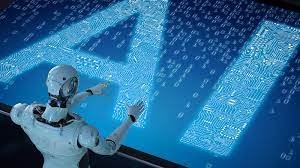
RPA combines AI and software robots to automate repetitive tasks, such as data entry, invoicing, or inventory management. By reducing errors and increasing efficiency, RPA enables small businesses to allocate their resources towards more strategic activities. RPA can save time, cut costs, and improve accuracy, ultimately boosting productivity.
Robotic Process Automation (RPA) tools are used to automate repetitive and rule-based tasks, allowing businesses to improve efficiency and reduce manual effort. Here are three popular RPA tools that are widely recognized for their capabilities:
1. UiPath:
UiPath is one of the leading RPA platforms, offering a comprehensive set of features for automating business processes. It provides a visual, drag-and-drop interface that allows users to design and deploy automation workflows without the need for coding. UiPath supports a wide range of applications and systems, including web, desktop, and Citrix environments. It also offers features like AI and machine learning integration, attended and unattended automation, and centralized robot management.
2. Automation Anywhere:
Automation Anywhere is another top RPA tool that provides a user-friendly interface for automating business processes. It offers a wide range of capabilities, including task automation, data extraction and manipulation, and process orchestration. Automation Anywhere supports various applications and systems, and it provides features like bot analytics, cognitive automation, and a centralized control room for managing automation workflows.
3. Blue Prism:
Blue Prism is a popular RPA platform known for its enterprise-grade capabilities and scalability. It offers a visual design interface and a drag-and-drop approach to building automation workflows. Blue Prism supports a wide range of applications and systems and provides features like process analytics, exception handling, and workload management. It also offers advanced security and governance features, making it suitable for large organizations with strict compliance requirements.
Other notable RPA tools include WorkFusion, Pega RPA, and Kofax. When choosing an RPA tool, consider factors such as ease of use, scalability, integration capabilities, and pricing. It’s also important to assess your business’s specific requirements and resources to determine the best tool for your needs.
7. Image Recognition Tools:
AI-powered image recognition tools can analyze and categorize images, enabling small businesses to automate tasks like inventory management or quality control. These tools can identify objects, detect defects, or extract information from images, streamlining processes and eliminating manual labor.
Image recognition tools are used to analyze and interpret images, enabling businesses to extract valuable insights and automate processes. Here are three top image recognition tools:
1. Google Cloud Vision API:
Google Cloud Vision API is a powerful image recognition tool that offers a wide range of capabilities, including label detection, face detection, object recognition, and text extraction. It uses machine learning models to analyze images and provide accurate results. The API is easy to integrate into applications and supports multiple programming languages. It also provides pre-trained models for specific use cases, such as landmark recognition and OCR.
2. Microsoft Azure Computer Vision:
Microsoft Azure Computer Vision is a cloud-based image recognition tool that offers a comprehensive set of features. It provides capabilities like image classification, object detection, facial recognition, and optical character recognition (OCR). Azure Computer Vision also offers pre-built models for specific tasks, such as celebrity recognition and content moderation. It integrates well with other Azure services and provides SDKs for multiple programming languages.
3. Amazon Rekognition:
Amazon Rekognition is an image and video analysis tool offered by Amazon Web Services (AWS). It provides a wide range of features, including object and scene detection, facial analysis, text recognition, and content moderation. Rekognition is highly scalable and can handle large volumes of images and videos. It also offers real-time analysis capabilities and supports integration with other AWS services.
Other notable image recognition tools include IBM Watson Visual Recognition, Clarifai, and OpenCV (an open-source computer vision library). When choosing an image recognition tool, consider factors such as accuracy, ease of use, scalability, pricing, and available features for your specific use case. It’s also important to assess the documentation, support, and integration options provided by the tool.
8. Sentiment Analysis Tools:
Sentiment analysis tools use AI to analyze customer opinions and emotions from text data. By understanding customer feedback, businesses can make data-driven decisions to improve products, services, and customer experiences. Sentiment analysis tools provide insights into customer sentiment, helping small businesses tailor their offerings to meet customer expectations.
Sentiment analysis tools are used to analyze and understand the sentiment or emotion expressed in text data, such as customer reviews, social media posts, and survey responses. Here are three top sentiment analysis tools:
1. MonkeyLearn:
MonkeyLearn is a powerful and user-friendly sentiment analysis tool that offers a range of capabilities. It provides pre-trained models for sentiment analysis, allowing users to quickly analyze text for positive, negative, or neutral sentiment. MonkeyLearn also offers customization options, allowing users to train their own models using their own data. It provides easy-to-use APIs and integrations with popular platforms like Zapier and Google Sheets.
2. IBM Watson Natural Language Understanding:
IBM Watson Natural Language Understanding is a comprehensive text analytics tool that includes sentiment analysis as one of its features. It uses advanced machine learning algorithms to analyze text and extract sentiment. Watson NLU also offers other natural language processing capabilities, such as entity recognition, keyword extraction, and emotion analysis. It provides APIs and SDKs for easy integration into applications.
3. Google Cloud Natural Language API:
Google Cloud Natural Language API is a cloud-based sentiment analysis tool that offers accurate sentiment analysis capabilities. It can analyze text in multiple languages and provides sentiment scores ranging from -1 (negative) to 1 (positive). The API also offers other features, such as entity recognition, syntax analysis, and content classification. It integrates well with other Google Cloud services and provides a user-friendly interface.
Other notable sentiment analysis tools include Lexalytics, Aylien, and RapidMiner. It’s also important to assess the specific features and customization options available for your business’s needs.
9. Recommendation Engines:
Recommendation engines leverage AI algorithms to provide personalized product or content recommendations. By analyzing customer behavior and preferences, these tools enhance customer engagement and drive sales. Small businesses can leverage recommendation engines to deliver targeted offers, increase customer loyalty, and boost revenue.
Recommendation engine tools are used to analyze user data and provide personalized recommendations for products, content, or services. Here are three top recommendation engine tools:
1. Amazon Personalize:
Amazon Personalize is a machine learning-based recommendation engine tool offered by Amazon Web Services (AWS). It provides a range of recommendation algorithms, including collaborative filtering, personalized ranking, and related items. Amazon Personalize uses user data, such as browsing behavior and purchase history, to generate accurate recommendations. It also offers integration with other AWS services and provides APIs for easy implementation.
2. Google Cloud Recommendations AI:
Google Cloud Recommendations AI is a powerful recommendation engine tool that leverages Google’s machine learning capabilities. It offers a range of recommendation models, including collaborative filtering, user-based and item-based recommendations, and contextual recommendations. Recommendations AI uses user behavior data, such as clicks and purchases, to generate personalized recommendations. It integrates well with other Google Cloud services and provides APIs for easy integration.
3. Apache Mahout:
Apache Mahout is an open-source recommendation engine tool that provides a wide range of recommendation algorithms and data processing capabilities. It offers collaborative filtering, content-based filtering, and hybrid recommendation algorithms. Mahout supports large-scale data processing and can handle millions of users and items. It provides a Java-based programming interface and can be integrated with other Apache big data tools, such as Hadoop and Spark.
Other notable recommendation engine tools include Microsoft Azure Personalizer, H2O.ai, and PredictionIO. When choosing a recommendation engine tool, consider factors such as scalability, accuracy, ease of use, integration capabilities, and available algorithms. It’s also important to assess the specific requirements and data sources of your business to determine the best tool for your needs.
10. Voice Recognition Tools:
Voice recognition tools enable businesses to automate tasks through voice commands. From voice-to-text transcription to voice-controlled devices, these tools offer hands-free operation and improve efficiency. Small businesses can benefit from voice recognition tools by saving time and enhancing productivity.
Voice recognition tools are used to convert spoken language into written text. Here are three top voice recognition tools:
1. Google Cloud Speech-to-Text:
Google Cloud Speech-to-Text is a powerful and accurate voice recognition tool offered by Google Cloud. It supports multiple languages and can handle real-time streaming as well as batch processing. Google Cloud Speech-to-Text also provides customization options for specific vocabulary or domain-specific language models. It integrates well with other Google Cloud services and provides APIs for easy implementation.
2. Microsoft Azure Speech to Text:
Microsoft Azure Speech to Text is a cloud-based voice recognition tool that offers high accuracy and performance. It supports multiple languages and provides real-time and batch processing capabilities. Azure Speech to Text offers automatic punctuation, speaker diarization, and customizable models. It integrates well with other Azure services and provides SDKs and REST APIs for easy integration.
3. IBM Watson Speech to Text:
IBM Watson Speech to Text is a robust voice recognition tool that offers accurate transcription capabilities. It supports multiple languages and provides real-time and batch processing options. Watson Speech to Text offers customization options for specific domains and vocabularies. It also provides features like speaker diarization and automatic punctuation. It integrates well with other IBM Watson services and provides APIs and SDKs for easy implementation.
Other notable voice recognition tools include Amazon Transcribe, Nuance Communications, and Kaldi (an open-source speech recognition toolkit). When choosing a voice recognition tool, consider factors such as accuracy, language support, real-time processing capabilities, customization options, integration capabilities, and pricing. It’s also important to assess the specific requirements and use cases of your business to determine the best tool for your needs.
Conclusion: AI tools are transforming the way small businesses operate, boosting efficiency, and productivity. From chatbots and virtual assistants to predictive analytics and recommendation engines, these tools offer immense potential for growth and success. By leveraging AI tools, small businesses can streamline operations, enhance customer experiences, and stay ahead of the competition in today’s digital age. Embracing AI is no longer a luxury but a necessity for small businesses looking to thrive in the ever-evolving business landscape.
FAQs
AI tools offer automation, data analysis, and intelligent decision-making capabilities, helping small businesses streamline processes, save time, make informed decisions, and improve customer experiences.
AI-powered customer support tools use chatbots and virtual assistants to provide immediate responses to customer queries, improving customer service efficiency and ensuring 24/7 availability.
AI-driven analytics tools can process large datasets quickly, providing valuable insights that aid in decision-making, market analysis, and identifying trends and opportunities.
AI-powered marketing tools utilize algorithms to analyze customer behavior and preferences, enabling personalized marketing campaigns, targeted advertisements, and efficient lead generation.
While some familiarity with technology can be beneficial, many AI tools are designed to be user-friendly and require minimal technical expertise to operate effectively.






